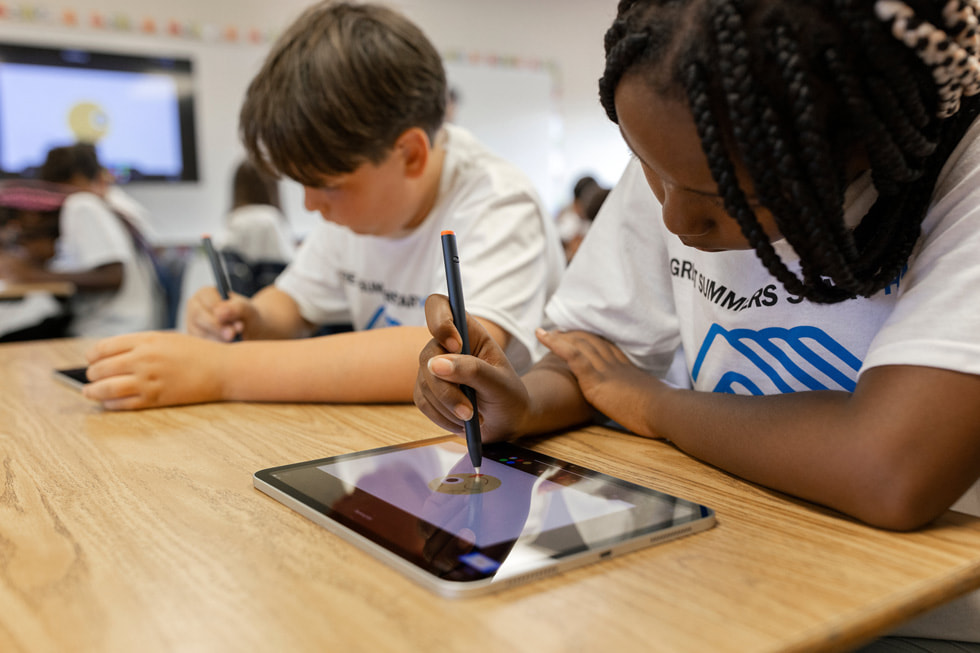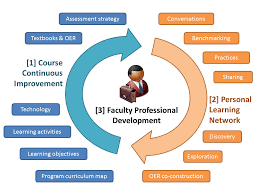Introduction
Table of Contents
In today’s digital age, education is evolving rapidly, and technology plays a critical role in enhancing the learning experience. Apple, a leader in innovation, offers a range of educational tools designed to empower students, educators, and institutions. These tools are not only reshaping traditional teaching methods but also unlocking new possibilities in learning. This article explores how Apple Education Tools can revolutionize the way we learn and teach.
Apple Education Tools: An Overview
iPad: A Learning Powerhouse
The iPad is at the heart of Apple’s educational ecosystem. With its intuitive interface, powerful hardware, and vast array of apps, the iPad serves as a versatile tool for students of all ages. Whether it’s taking notes with the Apple Pencil, conducting research, or creating multimedia presentations, the iPad offers endless possibilities for interactive learning.
Apple School Manager
Apple School Manager is a web-based portal that makes it easy for schools to manage devices, apps, and accounts. This tool allows educational institutions to deploy Apple devices seamlessly, ensuring that all students and teachers have access to the right resources. It also integrates with existing school systems, simplifying the management of large-scale deployments.
Classroom App
The Classroom app is a powerful tool for teachers, enabling them to guide learning, share content, and manage student devices in real-time. With this app, teachers can monitor student progress, launch specific apps on students’ devices, and even view their screens to ensure they are on task. This level of control helps create a focused learning environment.
iTunes U and Apple Books
Apple offers a wealth of educational content through iTunes U and Apple Books. iTunes U provides access to free educational courses from leading universities and institutions worldwide, while Apple Books offers a vast library of textbooks and other reading materials. These resources make it easier for students to access high-quality learning materials anytime, anywhere.
Enhancing Creativity and Collaboration
Swift Playgrounds
Swift Playgrounds is an innovative app that introduces students to the world of coding in a fun and interactive way. Designed for beginners, it teaches the fundamentals of coding using Swift, Apple’s powerful programming language. Through engaging challenges and puzzles, students learn to code while developing problem-solving skills and creativity.
iMovie and GarageBand
Apple’s creative apps, iMovie and GarageBand, enable students to express themselves through video and music. iMovie allows students to create professional-quality videos, while GarageBand turns any device into a full-featured recording studio. These tools encourage creativity and collaboration, making learning more dynamic and enjoyable.
Empowering Educators
Apple Teacher Program
The Apple Teacher Program is a free professional learning program designed to support educators in using Apple products for teaching and learning. By earning badges through self-paced learning modules, teachers can enhance their skills and become certified Apple Teachers. This program ensures that educators are well-equipped to integrate technology into their classrooms effectively.
Professional Learning Opportunities
Apple also offers professional learning opportunities through workshops, events, and one-on-one coaching. These resources help educators stay up-to-date with the latest educational technologies and teaching strategies, empowering them to create more engaging and effective learning experiences for their students.
Transforming the Classroom Environment
Apple Distinguished Schools
Apple Distinguished Schools are centers of innovation, leadership, and educational excellence. These schools use Apple technology to inspire creativity, collaboration, and critical thinking in students. By adopting Apple’s education tools, these institutions set a standard for how technology can transform the learning environment.
Accessibility Features
Apple is committed to making technology accessible to all learners. Apple devices come equipped with a range of accessibility features, such as VoiceOver, Speak Screen, and Guided Access. These tools ensure that students with disabilities have equal opportunities to learn and succeed.
Conclusion
Apple Education Tools are unlocking new possibilities in the world of learning. From the versatile iPad and powerful Classroom app to creative tools like Swift Playgrounds and iMovie, Apple is transforming how education is delivered and experienced. By empowering students, educators, and institutions, Apple is helping to shape the future of education, making learning more accessible, engaging, and effective.