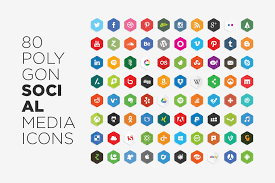In Yandex Cloud, you can not only store your data, but also manage other Yandex services. We tell you what services are on the platform and how they will help businesses and freelancers.
What is Yandex.Cloud?
Yandex.Cloud services
Registration in Yandex.Cloud
How to work with Yandex Object Storage cloud storage
What is Yandex.Cloud?
Table of Contents
Yandex Cloud is a platform that provides businesses with access to Yandex cloud technologies. It can store and sort data, pay and detail expenses, create remote workstations, manage network connections, etc. We will talk about this in more detail below.
Yandex Cloud is paid, but there is a free trial period. Tariffs start from 267 rubles per month. Within the free limit, a grant is given for 60 days. The grant is a discount on any Yandex Cloud services. The grant amount is calculated individually. For example, for residents of Russia and Belarus, the grant is 4,000 rubles including VAT.
Yandex Cloud is used by marketers, editors, account managers and other digital specialists. If you have not yet decided who you want to become, you can do so on the free course “What profession to choose in marketing”. After completing the course, students will have a basic understanding of each profession, the level of demand, salaries, the necessary knowledge and skills for a successful start.
Read Also:Where to Look for Suppliers of Goods: A Guide for Marketplace Sellers
Yandex.Cloud services
Yandex Cloud includes 71 services. You can read more about each of them on the Yandex Cloud website . We will tell you about seven services.
Yandex Wiki is a service for creating a corporate knowledge base. It can be used to post training materials for company employees. Yandex Wiki provides a materials editor, formatting without markup, remote access for employees, etc.
Yandex Cloud Billing is a system for managing and accounting expenses for Yandex cloud services. It allows users to track and optimize their expenses on cloud resources.
Yandex DataLens is a tool for data analytics and visualization. It allows users to analyze data from various sources, create interactive reports, dashboards and share them with other users.
Yandex Object Storage is a cloud data storage. It is designed to store and manage large volumes of unstructured data, such as images, videos, backups, and other files.
Yandex Forms is a service for creating simple forms for surveys, tests, applications, etc. Forms can be placed on websites, social networks and other web resources.
Yandex Tracker is a project and task management tool. It allows teams to effectively track task progress and organize work processes in real time.
Yandex Cloud CDN is Yandex’s content delivery service. It can help reduce content delivery time to users and improve SEO.
Registration in Yandex.Cloud
Let’s figure out how to register a personal account in Yandex Cloud for freelancers and companies. Regardless of the registration option, you need Yandex mail. The system will automatically create a personal account by email and name.
Registration form
Personal account
To register an organization, click on the name in the top panel and click “Create organization”. The system will open the registration form. Enter the company name and a short description. Then click the “Create new organization” button.
“Create an organization”
“Create a new organization”
Read Also:What is Information Technology? A Beginner’s Guide to IT
How to work with Yandex Object Storage cloud storage
To work with Yandex Object Storage, you need to go to your Yandex Cloud personal account. When the account opens, click the “All services” button in the upper right corner. A list of services will open on the page, find the “Serverless computing” list and select Object Storage.
“All services”
“Serverless computing”
Now you need to fill in the fields of the first cloud. The system will automatically insert the company name and the cloud name. If everything is correct, click “Create” → “Create bucket”. A bucket is a place in the Object Storage repository.
“Create”
“Create Bucket”
Fill in the fields of the new bucket: name, size, access, storage classes and labels. For example, let’s set the name to “001”, maximum size to 50 GB, access limited, storage class to standard. After filling the bucket, click the “Create bucket” button.
Before you start working with the cloud, the service will offer to create a payment account – without this, you will not be able to continue working. In the payment account form, you need to fill in the fields with general information, personal data, attach a card and specify contacts: phone, email. When you link a card, 11 rubles will be written off, then they will be returned to the account. The starting guarantor will be credited to the cloud balance. In our case, 4,000 rubles were received.
Once the storage cabinet opens, click on the bucket. The service will open the bucket cabinet. You can upload and manage files there. On the left side is the control panel with five sections:
1. Objects — list of downloads.
2. Settings — access control, bucket sizes.
3. Security — resource access rights management.
4. Monitoring — display of metrics in the form of dashboards.
5. Operations — list of operations in the bucket.
Storage cabinet
Bucket Cabinet
You can upload any files to objects. To do this, click “Upload object” – select a file – “Open”. After that, a window will open with the object parameters and the choice of storage class:
● Standard – for objects that you work with most often.
● Cold – for objects that you work with less often.
● Ice – for long-term storage of objects.
Select the desired storage. For example, we selected the standard one. Now click the “Download” button. A list of objects will open in the account.