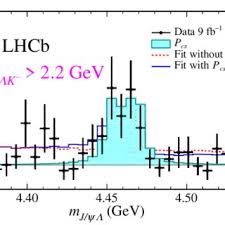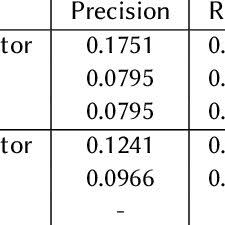Advertisers are sometimes afraid to launch ads in Yandex Direct because they don’t know how to make an ad. In fact, it’s easy if you follow the rules.
Main parameters of an ad in Yandex Direct
Number of characters in a text ad
Requirements for ads in Yandex Direct
Creating an ad in Yandex Direct
How to edit an ad
Expert advice
Read Also:Why do you need a Yandex Direct certificate and how to get it
Main parameters of an ad in Yandex Direct
Table of Contents
Advertisements launched through Direct can be of three formats: text, images or videos.
There are three elements at the core of every ad:
1. Headline
A short text that shows the user that by clicking on the ad, they will find what they are looking for. It is useful if the headline of the ads in Yandex Direct includes the key phrase for which the ad is displayed, since it is highlighted in bold and attracts more attention. Here are some headline options in response to the query “buy a bicycle”.
❌ Incorrect
Bicycle manufacturer Romashka
✅ Correct
Buy a bike with delivery
2. Text
In the text of the ad in Yandex.Direct, it is important to describe the main advantages of the offer; it is also useful to use keywords.
❌ Incorrect
Our company has been manufacturing bicycles for 20 years. The plant is located in the Moscow region.
✅ Correct
Buy bicycles at a discount. A wide range of mountain, road and city bicycles for adults and children.
3. Link
Should lead to the advertiser’s website. Extra steps to find the desired product are only distracting and reduce the effectiveness of the ad.
❌ Incorrect
The link leads to the main page of the site or to the “Contacts” section.
✅ Correct
The link leads to the bicycle section of the catalogue.
The number of required parameters depends on the Yandex Direct ad format and the selected placement location. The course “Contextual Advertising Specialist” will help you decide on suitable traffic channels and create high-quality ads for them.
For text and image ads in the Product Gallery, there is one more mandatory element – price.
The user can also see the price in the ad in the Yandex Advertising Network, but in this case it is not mandatory.
In addition to the main parameters, it is useful to add contact information to the ad. This can be a general link to the “Contacts” section on the site or a separate phone number and metro station. This is especially relevant for ads about local goods and services, as well as for businesses that place a significant share of orders by phone.
In addition to the mandatory parameters, advertisements in Yandex.Direct have additional ones.
● Additional title
In a search ad in Yandex.Direct, the user may see two titles, so it is worth adding an additional one and indicating there, for example, a call to action. It is important that the main title can exist independently and make sense without the additional one.
● Clarifications
Additional text that is displayed under the main text and allows you to increase the size of the ad in Yandex.Direct. Here you can briefly describe the advantages of the offer, for example: payment in installments; 10-year warranty; delivery to your door.
● Quick links
You can add up to eight additional links to the main link, which leads, for example, to a listing of products on the topic of the ad. They can lead to different product categories, such as sections with road, mountain and city bikes, a range of spare parts and equipment. Quick links help increase the CTR of the ad.
Number of characters in a text ad
In order for ads to be compact and not take up several screens, Yandex Direct has restrictions on the number of characters in each parameter, taking into account spaces.
Requirements for ads in Yandex Direct
Some time recently distribution, each notice experiences programmed balance. In arrange for it to be effective, it is imperative to take after the rules for composing promotions.
Requirements for texts
1. All parameters of the ad in Yandex.Direct must not contain errors and typos.
2. You cannot insert emoji.
3. Words must not be written in single letters or in all capital letters, with the exception of brand names and abbreviations.
4. You cannot use rude, colloquial expressions and jargon.
5. Frequent repetitions of the same words are unacceptable.
Content requirements
1. The subject of the advertisement must be clearly defined so that the user immediately understands what is being offered.
2. It must be clear in the Yandex.Direct ad if it leads to a news site and not to an online store.
3. You cannot use superlatives unless the user sees confirmation by clicking on the link in the ad. For example, if the text states that this is the best online school in the city, the link must lead to a page that provides data from an authoritative rating.
Requirements for websites
1. The page to which the Yandex.Direct ad leads must be working, display correctly on different devices and in different browsers, not produce errors and correspond to the topic of the ad.
2. The page must not contain viruses, pop-up banners that take up more than half the screen. Exception: widgets of online consultants and feedback forms.
3. If the ad talks about a promotion, the user must be able to easily find this information on the page.
Image Requirements
1. Use clear, opaque images in your Yandex Direct ad.
2. Do not use QR codes or competitors’ logos.
3. Depict the advertised product or service in the images.
4. Do not add icons to photos that confuse users, such as start or rewind buttons for videos.
5. Do not use images that may shock users, such as photos of military action or human organs.
Video requirements
The same requirements apply to videos in Yandex Direct ads as to images:
1. The video must be clear, the text must be visible against the background.
2. Avoid flashing elements or abrupt changes in contrasting images that may cause discomfort to the user.
3. The video voiceover must be synchronous with the video and correspond to the advertising object.
Keyword Requirements
1. You can’t use high-frequency keywords without specifying the product, for example, just “buy” or just “sofa”. It’s better to specify specific phrases, for example, “buy a sofa”.
2. Advertising of adult themes and funeral services can only be launched for narrow target queries, for example, “buy erotic underwear”, and not “buy underwear”.
Read Also:What is Google Ads and how to work with the service
Creating an ad in Yandex Direct
Let’s figure out how to create ads in Yandex.Direct, using the example of advertising the Practical Course “Traffic Manager”:
1. Create a campaign.
In addition to the name, you must specify the period for its placement and set specific display hours if necessary. It is recommended to select the goal “Conversions, sales and traffic” in expert mode – this way the ad will be most effective.
Here you also need to select placement locations. Since the object of the advertisement is a training course, it is better to select Search and Yandex Advertising Network. If the advertisement is about a product, you can specify impressions in the Product Gallery.
Now you need to set up the display strategy. In this case, “Maximum conversions” will do: the Yandex.Direct algorithm will attract the maximum number of targeted visits to the site without exceeding the specified share of advertising costs.
2. Set up display conditions.
At this stage, you need to create an ad group and select the display region. Let’s say the task now is to attract the attention of only Moscow residents to the course.
You also need to specify a list of keywords for which ads will be shown in search results.
3. Create an ad.
The ad must include text, a title, and an image. It is important not to forget about moderation requirements. You’ll too include a call-to-action button to the picture, which is able increment the CTR of the advertisement and give it with an extra interface.
Since you have selected Product Gallery impressions, you must enter a price. This is not required for other placements.
4. Add contacts.
These fields will help make the ad more visible in the search results, and will also allow the target audience to contact the company and see the address directly from the search results.
In expansion to the address and phone number, you must indicate a interface to the location. It is vital to include UTM labels to the connect to track the viability of the promoting campaign.
Next, the ad needs to be sent for moderation. It usually takes a few hours, longer on weekends or holidays. After moderation, you need to pay for the placement, and the campaign will be launched.
How to edit an ad
You can edit an ad at any time, even if it is already displayed in placements. Just go to the ad group, find the desired one and click the “Edit” button. The changes will appear immediately after saving and passing re-moderation.
If the task is to edit several ads, you first need to mark the ads that need to be changed and, without unchecking them, click the “Bulk edit” button. You can select the change options from the drop-down list.
It is quite easy to create an advertisement in Yandex Direct, the main thing is to follow the rules for designing all parameters and use all available functions to attract the attention of the target audience.