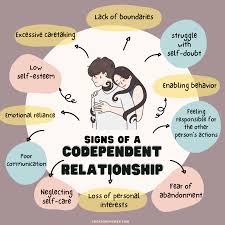We dove into digital noise with the algorithms of the most popular neural network and made a guide with examples. We will analyze the main functions, process the photo and turn the idea into an image.
Midjourney neural network
How and what you can use Midjourney for
How to access Midjourney
Setting up Midjourney
1.How to generate an image in Midjourney from a description, or What is promt
2.How to edit a photo in Midjourney
3.How to make a banner in Midjourney according to the description
Additional options
Expert advice
Read Also:Text for a product card: how to write and optimize it correctly
Midjourney neural network
Table of Contents
Midjourney is a neural network that creates realistic illustrations based on text descriptions. The generative artificial intelligence was developed by the American company of the same name. The project belongs to scientist David Holtz.
The neural network is trained on millions of different images and understands popular artistic styles and trends, and can imitate the works of famous artists, illustrators, designers, and photographers. It can combine different styles in one image, so it is used to create complex and creative works. The neural network is constantly being improved – with each new version, the realism of the images increases, and it is becoming increasingly difficult to distinguish a photograph or drawing from an AI illustration.
It seems that creating images in Midjourney is easy – you write what you want to see and get a beautiful picture. But there are nuances and limitations in working with a neural network. In this article, we will analyze how to overcome them and get high-quality results.
How and what you can use Midjourney for
With the help of Midjourney, you can solve a whole range of tasks – from creating storyboards before a photo shoot or filming a video to designing websites and applications. Let’s look at the most popular options for using the neural network.
Designer
1.● Logos
2.● Branding
3.● Posters
4.● Banners
5.● Textures, patterns and ornaments
6.● App and web design ideas
7.● Content for social networks and websites
Illustrator, 3D artist, concept artist
1.● Finding and creating references
2.● Creating references for poses and movement
3.● Experimenting and trying out combining styles
4.● Character development
5.● Experimenting with composition
6.● Speeding up sketching
Photographer
1.● Storyboards
2.● Sketches
3.● Visualizing ideas before shooting for a common understanding of the whole team
4.● Experimenting with style
5.● References and inspiration
6.● Routine processes for processing
7.● Correcting broken shots
Many specialists find neural networks helpful in solving work tasks and optimizing routine processes. You can learn how to quickly and effectively use neural networks in design on our course “Neural Networks for Design”.
How to access Midjourney
The neural network works as a bot in Discord, a messenger popular among gamers. Discord is free and works on all devices. You can register from Russia — you only need an email and a phone number.
Access to Midjourney itself is much more complicated. When the neural network was first launched, about 25 free image generations were available to everyone after registration. In 2023, beta testing ended, and Midjourney became paid for everyone.
It is not possible to pay for a subscription directly from Russia. This can be done through an intermediary service or the Oldubil application.
Setting up Midjourney
After subscribing, the user gets to a public server with a large number of chats. But it will not be possible to generate a picture right away – you first need to set up a bot to write requests.
You need to go to any Newcomer Rooms channel with #newbies-… chats — a place for group generation. Here, Midjourney’s works appear almost every second at the request of other users. The authors of the neural network wanted people to work together, inspire each other and see what descriptions for requests other participants use.
At first it seems that in such a flow of work you can lose your generations, but this is not so. Midjourney Bot can be added to your server – all images will be stored there. This will not affect the work with the bot in any way, and generations on the cheapest subscription options will also be visible to the community in general chats.
To complete the bot setup, you need to enter /promt + any word in the message line. After that, a message with a green Accept Tos button will appear. We agree and move on.
Any new generation starts with the word /imagine, and the settings menu can be viewed through the /settings command. Let’s look at the main ones.
Bot settings and functions:
● MJ version
the version of the engine on which the images will be generated. You can make generations on previous versions to see how the quality of the bot’s work has changed over the year. The latest version of the neural network is the fifth.
● Style
is responsible for the neural network’s imagination. The Style med option is usually used so that the values give a more predictable result that is closer to the text query. ● Public mode (works are available to everyone) and Fast mode (fast generation) — are included automatically in the basic subscription. In a subscription with an infinite number of generations per month, you can work in Relax mode (slow generations) — with it, the images are of higher quality. It gives another bonus — works can be hidden from the general gallery. This is convenient if the illustrator is working on a commercial project and does not want anyone else to use his idea.
● Remix mode
for working with ready-made images and combining different images.
How to generate an image in Midjourney from a description, or What is promt
The simplest scenario for working with a text query looks like this:
Enter the command in the message line /imagine and click on it in the drop-down menu.
After the word prompt appears, write a text query in English – what you want to visualize.
Send a message to the bot.
Wait for the generation result. Usually Midjourney copes in about one minute. Everything happens in real time – the picture gradually acquires recognizable images.
Four previews will appear directly in the chat with an additional control menu below them.
Close-up of neural network request
How to master promt magic to get impressive results on the first try:
● Follow the word order in the query
the result depends on it. The most important should be written at the beginning, the insignificant – at the end. Styles should be specified after the main text, but also in order of importance. After the main description, add technical parameters.
The formula for the effective word order in a text query looks something like this:
main object → its details/description → action → background/colors → artistic styles / or reference to specific artists → other technical parameters.
Example: /imagine prompt fluffy fat cat dancing under the moonlight blue and purple van gogh style
● It is better to write queries in English
The neural network understands Russian, but the results of English prompts are more accurate.
● View the gallery of other people’s work and other users’ requests
This will help you understand the descriptions and how to achieve results close to what you intended.
● Use websites that help you create queries for neural networks
They are called promters. For example:
MidJourney Prompt Helper – helps you customize parameters such as lighting, depth of field, artistic style, cropping in a text query.
Prompt builder for AI art Generators – promptoMANIA – here you can choose for which neural network you will need to create a text request.
AeTuts Prompts is a resource similar to Pinterest, and the description of each image indicates the prompt that helped generate it.
Midjourney Prompt Helper – Prompt Helper.
● View guides and books created by active users of neural networks
For example:
– guide by illustrator Sofia Miroedova ,
– tables with verified artists and styles from the community:
🗏 Midjourney v5 Photographers Reference Sheet
🗏 Midjourney Artist Influence Reference Sheets
● See tips from the Midjourney developers.
Read Also:How to Tell About a Brand So It Will Be Remembered: Rules for Effective Promotion
How to edit a photo in Midjourney
The algorithm for working with photos and references in the bot is quite simple. The most difficult thing is to describe what the neural network needs to do with the picture without changing it too much. MJ still distorts facial features and changes the person if you process a portrait. More often, designers use it to combine a couple of photos and add an object to a new background.
The reference we will work with
To work with a photo in Midjourney, you will need a link to it. The easiest and fastest way is to upload the image to the chat with the bot. But this does not always work – there is a limit on the size of the image. Then it can be uploaded to the Internet or reduced in size. The photo can be taken from a stock or generated by a photo of a person on the site This person does not exist .
The order of description in the prompt for image editing differs from generation:
link to image → description of changes → colors → artistic styles / or reference to specific artists → other technical parameters.
Here are several treatments of one photo depending on the wording in the prompt.
There are two ways to combine images:
Use the /blend function. Call it with a slash, like other functions. Its downside is that you can’t add a text description if you want a more complex result.
Write a prompt with the following structure: two links to each image in the input field with or without additional description. Click Make variations → Remix prompt.
Let’s take a look at how the /blend function works.
How to make a banner in Midjourney according to the description
Let’s create a banner to attract new readers to the city library.
The idea is to make a friendly female librarian against the background of bookshelves, who opens up a world of fantasy and fairy tales for new readers.
1. First version of the request:
**a beautiful young woman, with a pencil sticking out of her head, sits in front of a large open book, admiration on her face. against the backdrop of the interior of a beautiful huge library, the worlds of fairy tales of fiction and fantasy**