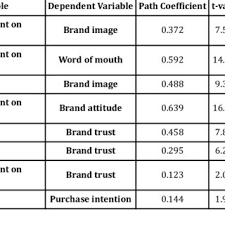MyTarget allows you to place an ad on several sites with high traffic at once. Let’s figure out how to work with the platform and set up a target audience.
How the myTarget platform works
What advertising formats are available in myTarget?
How to work with the target audience
Setting up goals, targets, rates in myTarget
Expert advice
Read Also:All You Need To Know About Chagaras
How the myTarget platform works
Table of Contents
Via the myTarget platform, they place ads on VKontakte, Odnoklassniki and other platforms of the VK Group ecosystem and partners, for example, in Mail.ru Mail and the Yula ad service. The platforms have advertising spaces for targeted ads, or placements.
The platform works on the auction principle: you need to select the characteristics of the user who should see the ad and offer a bid – the price for his action: viewing the ad or clicking on it to the site.
Advertising through myTarget can only be launched from personal accounts. Agencies were transferred to the unified advertising account VK Ads in 2022.
Who can see ads through myTarget
Advertisements launched via myTarget are shown to users from Russia and the CIS countries. In total, the platform’s advertising platforms cover approximately 95 million users – this is 92% of the audience of the Russian-speaking segment of the Internet.
To display targeted advertising, the platform receives data about users from the services of the VK Group company, partners, such as the Magnit chain of stores, X5 Group, Aviasales, and the DMP (Data Management Platform) company.
Although myTarget has many platforms for displaying ads, it is not always possible to choose them when launching an advertising campaign.
You can add the Top@Mail.Ru counter of the myTarget platform to the company’s website.
The counter
collects information about visitors and their actions on the site. This data can be used to customize advertising: myTarget will find site visitors in its system and show them an ad. The counter can be configured to collect data on achieving specific goals, such as registering on the site or making a purchase.
How to evaluate campaign results
In myTarget, conversion data is used to optimize traffic, not to evaluate performance. With configured conversions, the system will show ads to those who are more likely to take the desired action.
To summarize the campaign, it is better not to rely on data from myTarget, because the platform has fewer opportunities to change attribution and the window. The attribution window is the time interval between viewing an ad and a target action, such as an application on the site.
Often the effectiveness of advertising campaigns is calculated by the last click – the user saw the ad, clicked on it and performed the target action, for example, left a request for a call back.
This is suitable for business areas where the user takes a long time to make a purchase decision. For example, in real estate, a potential buyer may spend several months choosing a future apartment. The attribution window will help track the associated conversion – whether a specific ad was involved in the user interaction chain. In niches with inexpensive goods or services, users quickly make a purchase decision, so the attribution window is usually not used in analytics.
Because of the attribution window, myTarget can add more conversions to itself , so their number is often tracked not by the last click in Google Analytics or Yandex Metrica analytics services . To evaluate the results of an advertising campaign, data from your myTarget personal account will not be enough. It is better to additionally collect information on the number of conversions and traffic quality from web analytics systems.
Students of the “Traffic Manager” course learn not only to launch advertising campaigns through VK, myTarget and Yandex Direct accounts, but also to set up data collection in Google Analytics and Yandex Metrica, create pixels and web analytics counters and design end-to-end reports.
What advertising formats are available in myTarget?
Some types of advertisements can only be launched through the unified VK advertising account since 2022, for example, any advertisements for mobile applications.
What formats are available for launch via myTarget:
● Banner
a picture, animation or video with text and a clickable button. An advertisement in the form of a banner can be placed on the websites of VK Group partners and on the social network Odnoklassniki.
● A teaser
is a small image, a title, and a few lines of text. The user will see the teaser only when browsing websites and social networks from a computer.
● Carousel
a gallery of 3-6 images with a text caption and a click button. Such an ad, launched through myTarget, can only lead to a website.
● Video
a short video clip. In myTarget, you can launch video ads in square, rectangular, and vertical formats, depending on the placement sites and the choice of devices from which the ad will be viewed.
● Audio advertising
is advertising that is played before audio content on social networks. If the user has played three-quarters of the audio recording, the advertisement is counted as having been listened to in full.
The pre-roll
can be up to 30 seconds long. When launching an ad in this format, you can configure which devices it can be viewed from – a computer or mobile devices.
● Multi-format
image, text and title, which the platform’s algorithms adapt to different formats depending on the display location.
● Outdoor advertising
video and audio advertising that is shown on screens at the Perekrestok chain of stores. When setting up an advertising campaign, you can select the addresses of the stores where the advertisement will be broadcast.
How to work with the target audience
myTarget has three ways to customize your audience for displaying ads:
1. Upload a list of users.
You can upload a list of the company’s clients from the CRM system to your myTarget account. This data is used to set up retargeting — showing an advertisement to users who have already purchased goods or interacted with the site, for example, subscribed to a newsletter.
If you need to show an ad to subscribers of a certain group in a social network, you can collect data about them using parsing tools, upload this data to myTarget and set up the display of the ad. For example, to set up advertising for an online store of coffee beans, you can collect data from thematic groups for coffee lovers.
If a company has an online store and physical points of sale, then customer data is collected and stored in different systems. You can add several data sources to your myTarget account. If the platform has data on offline customers, it will find them in its system and show ads. For case, when obtaining a item in an offline store, the client gets a card and joins a dependability program.In myTarget, you can use the program data to tell regular customers about new promotions. Analytics collection in myTarget helps track whether an offline customer has seen an ad online. This type of data collection setup is usually done by an analyst.
2. Create product feeds.
Product feeds are used for remarketing. A feed is a file with information about a product from the catalog and users who viewed this product, added it to favorites or cart. The file can be uploaded to the myTarget account and, based on the data from the file, set up an audience for displaying ads. Such advertising can be in the format of a banner with one product from the catalog or in the format of a carousel with a thematic selection of products.
3. Manually configure audience characteristics.
When launching an advertising campaign in myTarget, you can manually configure the audience for displaying the ad. To do this, you need to select gender, age, city or region, behavioral and social characteristics, interests, phrases by which users search for goods or services, groups in social networks that users are subscribed to.
Usually, before launching an advertising campaign, traffic managers create a mind map in which they describe audience segments and their detailed characteristics.
The traffic manager collects information for the mind map during communication with the customer of the advertising campaign, market and competitor analysis. To learn more about the target audience, you can conduct a survey of the company’s clients.
It is better to launch a separate advertising campaign for each segment in order to compare the results later. If you add the characteristics of all segments and set up one ad for them, it will be difficult to understand where the ad worked more effectively and what can be scaled.
Read Also:BBB Reviews – What You Need to Know?
Setting up goals, targets, rates in myTarget
To launch an advertising campaign in myTarget, you need to go through several setup steps.
The step-by-step algorithm looks like this:
1. Select a goal.
myTarget has two fundamentally different advertising campaign strategies: “Conversions” and “Awareness”.
Advertising campaigns with the “Conversion” strategy are aimed at the lower stages of the sales funnel : when the user is already familiar with the company, is interested in the offered goods or services and is ready to buy them.
The Awareness strategy is suitable for the upper stages of the sales funnel: to attract attention to the company and generate interest in products or services.
Each strategy includes several sub-strategies – from these you need to select the goal of the advertising campaign. For example, if you select traffic as the goal, the ad will be shown to users who are most likely to click on the link.
2. Set up targeting.
After you have selected the goals of the advertising campaign and added links to the advertised site, the targeting settings open – the criteria for displaying the ad.
Characteristics and interests expand the audience.
Let’s say you wish to dispatch an advertisement for a child car situate. In the event that you select “guardians of newborns” within the characteristics and “cars” within the interface, the advertisement will be shown to guardians of newborn children who are curious about cars.
It’s best not to choose as well numerous distinctive interface: this will extend the group of onlookers for advertisements as well much and make it troublesome to assess the campaign’s comes about.
It will be difficult to draw useful conclusions once the campaign is over.
You can show an ad to people who are, have recently been, or regularly visit a specific address. You can’t select the exact date of the visit in the campaign settings, but you can set the closest radius. This way, you can show an ad, for example, to visitors to a recent concert or conference if you set the radius near the venue where the event was held. Or tell people who work in an office district about a cafe with business lunches nearby.
If a user searched for a dining table on the Yula classifieds service and entered a corresponding query, the myTarget system will save this data and use it to display ads.
3. Specify the budget and set up the payment model.
When setting up an advertising campaign, you need to choose a payment model – for clicks or impressions. The choice depends on the budget and audience.
For example, if the ad display is set to an audience of 5 million people, and the goal of the campaign is to attract traffic to the site, it is better to choose payment for clicks. If you need to reach as many users as possible, it is more logical to pay for impressions. If you set up display for a narrow audience and choose payment for clicks, most likely there will be few of them, so it is better to pay for impressions.
The difference between the payment models is that when choosing pay per click, the platform includes optimized impressions. That is, the ad is seen not just by all users who match the selected characteristics, but by those who are most likely to click on the link in the ad.
If you decrease the recommended bid, it will be unprofitable for the platform to show the ad. The campaign will run, but the ad will be seen by few users. If you increase the bid, you will be able to reach a higher percentage of suitable people.
4. Select the ad format and placement.
A different set of ad formats is available for different purposes. The chosen format determines which devices users will be able to see the ad from — mobile or desktop.
5. Create an ad.
After setting up the advertising campaign, you need to create an ad. Depending on the selected format, you need to upload an image, several images, a video or an audio recording. Then add a title, ad text, and a call to action .
Once the setup is complete, the campaign must be saved and sent for moderation. If the ad does not violate the advertising law , it will be approved within 24 hours.