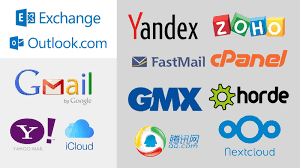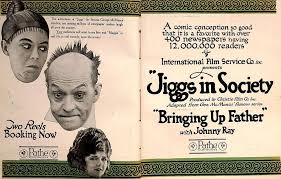An organization profile on Yandex Maps can already replace a landing page, and the competition is not as high as among websites. Let’s look at promotion using geo-advertising.
How to Use Yandex Maps for Business
Types and formats of advertising placement
Advantages of advertising on Yandex Maps
Company registration in Yandex Maps
Tips for promotion on Yandex Maps
Expert advice
Read Also:Liberty Health Sciences: Quality Care, Accessible
How to Use Yandex Maps for Business
Table of Contents
About 85 million people search for goods and services on Yandex Maps every month.
According to Ipsos , users of the geoservice are the most solvent groups of the population. They are either employed or run a business, drive personal cars, plan to buy an apartment or land, and regularly shop in online stores. Therefore, promotion on Yandex Maps can become another way to attract customers for both offline businesses and those who do not have points of sale.
A simple and budget-friendly way to promote on Yandex Maps is to register a company there and create a card for it. This way, users in a specific area will be able to find the company’s address, contacts, working hours, and build a route to it by name or business area.
To stand out from the competition, paid methods are suitable – branding and media advertising: for example, icons with an individual design, banners with advertising or recommendations to include a point in the route.
Types and formats of advertising placement
Geo-advertising is divided into two groups: performance and media.
Performance advertising
Shown in search results or inside the organization card. For example, for the query “pharmacies” Maps gives a list of nearby organizations and special offers that are valid in them.
The course “Traffic Manager” teaches how to set up performance campaigns. Students get acquainted with advertising accounts, analytical tools, conduct audience research, prepare creatives and test hypotheses. Experienced analysts, marketers, customer service and business development specialists help them master the profession.
Options for placing performance advertising in Maps:
Priority placement — the company rises in search results and is more often seen by potential clients. Icons of organizations that have not connected advertising are blue. With priority placement, they are green and larger. Even if you change the scale of the map, the icon will still be visible.
The more information a user receives about a company, the more likely they are to buy its product or service. With priority placement, you can add a special offer, a showcase with products, an action button to the card — for example, “Book” or “Go to the site”.
In addition, the company will appear as a recommendation in competitors’ profiles, but there will be no such recommendations in its card.
Branded Priority Placement is an extended version of Priority Placement that allows you to create a customized organization icon and stand out even among companies with green labels.
Branded priority placement with POI (point of interest) makes the organization visible on the map, even if the user has not yet started searching.
Advertising in partner cards that sell goods or provide services to the company. Users see a special offer in the partner company card, a button to go to the site or a showcase with goods. After clicking on the button, they are redirected to the site or to the page with booking the service.
Icon in the category — appears when a search query with the name of a product or service is entered . When the user clicks on the icon, competitors stop being displayed on the map — only one company is visible. Only a company with several branches can buy such placement.
3D models of new buildings in Yandex Maps help the user to study the project at the construction stage and make an informed decision about the purchase.
Read Also:Your Wellness Partner: LifeStance Health
Media geo advertising
Shown when plotting a route or during a trip on Yandex Maps, Navigator and Yandex Metro. For example:
A premium billboard in the form of a customized 3D mark is visible to those driving nearby.
The banner in Navigator appears when the user plans a route or stops the car, which means that the user is not focused on the road and can carefully study the offer. You can click on the banner and see a detailed description of the advertisement, a point on the map, buttons for contacting the organization. There is a premium format for such a banner: the user can expand the banner to full screen, go from the ad to the site or open it inside the application.
A pennant within the desktop adaptation of Maps can show up autonomously of the user’s ask or be appeared in association with organizations that give the advertiser’s administrations. The width of such a standard is restricted to 300 pixels, and the height can vary from 250 to 600 pixels.
Pins are branded markers that are placed next to the user’s route. After clicking on the pin, the user sees an advertising offer and can change the route to stop at the point of sale.
The banner in Metro is designed for a mobile audience and shows companies whose points of sale are located near the stations where the user is or is going.
The cost of advertising on Yandex Maps depends on its format and the specifics of the advertiser’s business. Yandex’s algorithm will offer a price itself when it receives information about the advertising campaign. Yandex gives the following examples of minimum cost:
Advantages of advertising on Yandex Maps
The ability to choose different targeting – not only by area of residence, but also by the opening hours of the point of sale. For example, display advertising only when the beauty salon is open.
Geo-advertising is suitable for both new and regular customers. Maps users want to meet their needs at a specific moment, so they focus on ads that best match the “here and now” request.
There is no banner blindness effect. Geo-advertising looks like part of the service interface, so you don’t get tired of it. This gives a greater response compared to banners on sites where users are used to ignoring advertising.
Retargeting visitors. Geoservices allow you to set up retargeting for people who have already visited an offline point. This makes it possible to stimulate repeat purchases and retain regular customers.
It is not necessary to develop a website and connect a booking service to it. Yandex Maps is often integrated with such services and offers to arrange the service directly in the application.
Detailed statistics in Yandex Business or Yandex Geo-Advertising accounts. You can collect data on clicks, impressions and calls.
Low competition. Geo-advertising is not as popular as website promotion in search or social networks. This is a good chance to gain a foothold in a new channel before it is oversaturated with offers.
Company registration in Yandex Maps
To use the advertising opportunities on Yandex Maps, you need to register your company for free through Yandex Business:
1. Create an account in the Yandex ecosystem: choose an email address, create a password and get a Yandex ID. If you have an account, proceed to the next step.
2. Add a business to Yandex Maps. To do this, in your individual account in Yandex Commerce, press on the “Include a company” button and fill within the title, address, phone number, site, and working hours.
Another way to register a company is in Maps itself. To do this, find the building where the organization is registered, click on it and select “Add object”. Then specify the type “Organization”, add information about the business and click “Submit”. The more fully and in detail the company profile is filled out, the higher the likelihood that it will be shown more often in search results and on Maps.
3. Create an account in Geo-advertising to manage advertising campaigns: select the account type (“End advertiser” or “Agency”), type of organization (individual, legal entity, individual entrepreneur), specify the name, TIN and phone number, and then confirm the number via SMS.
Read Also:Unlock Learning with Apple Education Tools
Tips for promotion on Yandex Maps
1. Keep your profile up-to-date and well-designed. If a company is first in the search results, it doesn’t mean that the visitor will use its services. High-quality photos, a detailed description of services and products, and a note that the profile is regularly updated will inspire more trust than an empty profile with a green mark.
2. Use special offers and promotions. They can be promoted using icons or banners in the company description. Promotions and discounts attract more users.
3. Manage reviews – the response to them affects search results. It is worth responding to both positive and critical reviews. This way, users will see that the company cares about its customers.
4. Regularly analyze the effectiveness of advertising. If an advertising campaign brought in new customers for a month, and then the influx decreased, this is a reason to adjust the strategy. Perhaps most of the new customers in the area have already taken advantage of the special offer, and now you need to think about how to retain them through other channels.
5. Use a comprehensive approach – launch advertising not only on Yandex Maps, but through other channels: for example, place banners in search results or order reviews from bloggers.