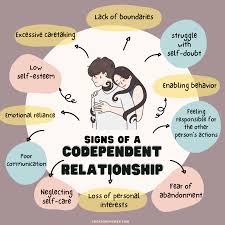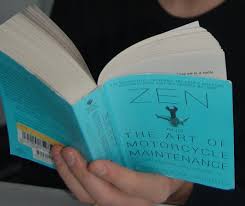We talk about the types and formats, pros and cons of promoting a business through Zen. We also give step-by-step instructions on how to launch advertising campaigns.
What is Zen and who reads it
Types and formats of promotion
How does advertising work in Zen
Pros and cons of advertising in Zen
How to set up advertising in Zen
Expert advice
Read AlsoMake a Visialasety YouTube Channel – A Step-by-Step Guide
What is Zen and who reads it
Table of Contents
Zen is a blogging platform for creating and viewing content. It was created by Yandex in 2015, then it was called Yandex Zen. In 2022, the platform was acquired by VK and renamed simply Zen, but many users still call the site Yandex Zen.
The platform is one of the ten most popular online platforms in Russia, with about 31.8 million visitors daily . When Zen belonged to Yandex, the core audience was made up of people over 25 years old. Now the site is visited by people of different ages.
According to the platform’s data , by the end of 2023, the main share of content was articles and posts – 60%, slightly less videos were published – 40%. At the same time, various topics are popular on Zen: cooking, science, sports, beauty, travel content, games, IT and technology.
Zen allows you to create channels: publish articles, posts, and videos of varying lengths and formats. Authors also have the opportunity to promote themselves on the platform and launch advertising. The platform can be used without running your own blog: view and comment on content, share it, and subscribe to channels.
Many people use Zen as a time-killer — they browse the feed of posts when they have free time, for example, while traveling in transport or waiting for a meeting. The platform can be visited both in the browser and through a separate mobile application.
You can learn how to attract visitors to your website using Zen and other online channels on the “Traffic Manager” course . In 7 months of classes, you can master the setup and launch of advertising through Yandex Direct, VK Advertising, Telegram Ads and other platforms from scratch, and you will be able to take on your first projects after three months of training.
Types and formats of promotion
Advertising in Zen is based on content marketing , that is, the only option for businesses to promote themselves directly on the site is articles. Such formats as videos and banners that lead directly to the advertiser’s resource are placed through the Yandex advertising network or VK Advertising .
There are three types of content promotion in Zen:
1. Channel management
The company can create its own blog on the platform, write articles, publish videos, communicate with the audience online and promote its services. Users can see the organization’s posts in the Zen feed and subscribe to the blog if the content is interesting to them. In the channel description and articles, it is possible to indicate links to the company’s website and social networks.
2. Affiliate publications
The advertiser does not place native advertising through the platform, but negotiates directly with the blogger in Zen about the details of promoting the company’s goods or services.
3. Advertising a blog or specific articles
Allows you to attract additional audience to the channel and, if necessary, bring it to the site. At the same time, you can set up a budget and track statistics of clicks and transitions.
Let’s talk about this type of promotion in more detail.
How does advertising work in Zen
Promotion through Zen works on the principle of targeted advertising . You can choose a specific region to display: all of Russia, one or several cities. Advertisers also have the option of setting the age of the target audience and the interests it should match. For example, you can show an ad to people who have dogs, or users who were interested in a specific brand of car.
Advertisements are shown in the Zen feed among regular posts on the platform’s main page, in sections, and also in recommendations under other publications.
The advertiser pays for ad impressions to users. At the same time, promotion through Zen works on an auction model: several advertisers fight for the attention of one audience. The higher the budget and the more interesting the post, the more often people see it.
Read Also:Fashion Pass: Your Ticket to Stylish Wardrobes
Pros and cons of advertising in Zen
Let’s consider the advantages and disadvantages of promotion on the site.
Pros
● Wide audience.
The platform presents users of different ages and interests, which allows any advertiser to find potential clients.
● Native
Advertising content is organically placed in the Zen feed, which allows you to attract users who usually do not pay attention to advertising.
● The ability to tell in detail about the product
Unlike other formats, promotion through Zen is not limited in the number of characters, images or videos. This allows the advertiser to describe in detail the benefits of a product or service and show it in use.
● Organic traffic
Thanks to the recommendation system, high-quality content can attract an additional audience for which you do not need to pay.
● Visibility in search engines
Popular articles from Zen are well ranked in Yandex search results. Often, company posts on the platform are shown higher than their sites.
● Scroll-to-Site technology
This is a setting for a seamless transition from Zen to the advertiser’s site, which opens after reading the article.
● Automatic generation of an advertisement
The title, image and text of the advertisement are formed from an article in Zen.
● Selection of the target audience
If the advertiser does not know who to target the advertisement to, the algorithms themselves will find the appropriate audience.
Cons
● Limitation of formats
If earlier, when Zen belonged to Yandex, it was also possible to promote videos on the platform, now the only option is articles.
● Costs of content production
For successful promotion in Zen, you need to regularly create high-quality content.
● Presence of an entry threshold
The minimum budget with which you can launch advertising in Zen is 10 thousand rubles.
● Risk of low conversion
Content promotion implies a long period of making a purchase decision, so advertising of fast-moving goods may not be very effective.
● Few targetings
Promotion in Zen via VK has few settings: location, gender, age and interests of the audience. At the same time, interests can only be selected from a specific list.
● Zen algorithms are unpredictable
Due to the small number of targetings, the promotion result may be lower than expected
How to set up advertising in Zen
When Zen belonged to Yandex, advertising was launched in the personal account of the platform. Since 2023, all promotion is carried out through “VK Advertising”. In order to launch advertising specifically in Zen, you need to create a channel. In the absence of a blog, the only option is to place advertising in general on VK projects. However, in this case, the advertiser cannot specify a specific platform, only choose a format, for example, a text and graphic ad or videos. In this article, we will figure out how to promote directly in Zen.
Step 1. Integration of Zen and VK Advertising.
To interface a web journal in Zen with a VK publicizing account, you wish to go to the Zen Studio, the Advancement area, and tap “Go to VK Advertising”.
On the modern page, you would like to grant the framework get to to the channel by clicking the “Permit” button.
Step 2. Create a campaign.
In VK Advertising, you need to go to the Campaigns section and click on the Create button.
Zen has two formats for paying for advertising: for clicks or impressions. The first option is in the Target Actions section. It is related to performance marketing and is suitable when the number of clicks is important. The second format is in the Awareness and Reach section. It is considered media advertising and is used if you need to show an article to more people.
Let’s say the goal of the campaign is clicks to the site. This means you need to select the option “Zen. Promoting content from your channel” in the “Target actions” section.
Also at this step, the target action is determined: clicks on advertising or channel promotion. If you select the campaign budget optimization function, you can set up a bid strategy – maximum or minimum price. In the first case, Zen will try to attract as much audience as possible, if possible, not exceeding the specified threshold, but this is not guaranteed. In the second case, the advertiser specifies the budget, and the algorithms adjust the bid to get the maximum target actions for this money.
Read Also:Fashion Nova Men: Trendy Styles for Him
Step 3. Setting up targeting.
At this stage, we proceed to setting up ad groups in Zen. Here you can select the time and regions for displaying ads, as well as specify the gender and age of the target audience.
Next, you need to add the interests of the users to whom you want to show the ad. You can select them from the list, and also add exclusion topics. For example, select the categories “Home Goods”, excluding the group “Home Appliances”.
At this step, you can create several ad groups and add different targeting settings. This is useful if you need to test the display of ads in Zen to different audiences.
Step 4. Selecting articles.
When promoting in Zen via “VK Advertising”, the settings at the ad level are minimal – you only need to select an article from the list that is loaded from the “Studio”. It is convenient that you can advertise not only new, but also old publications.
Step 5. Setting up the transition to the site.
You can simply place links to the advertiser’s resource in the article, but Zen has a more elegant way to attract traffic – Scroll-to-Site. The function allows you to smoothly transfer the user to the site after reading the article. When a person finishes reading the text, Zen warns that when scrolling down the page, he will go to another site, and shows a screenshot of the resource’s contents.
You can set up the Scroll-to-Site function both when creating a publication and later, before launching an ad.To do this, you would like to empower this work within the altering mode at the foot of the article. Within the settings, you would like to indicate a connect for the move, indicate how it’ll be shown to clients, additionally include screenshots of the page from a desktop and versatile gadget.