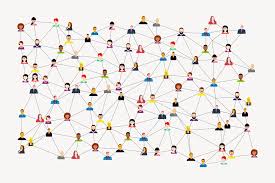Google My Business: Essential Tips
Table of Contents
Google My Business (GMB) is a powerful tool for businesses looking to enhance their online presence, connect with customers, and improve local search rankings. Here’s a guide to the essential tips that will help you optimize your GMB listing for maximum impact.
1. Complete Your Business Profile
A complete and accurate business profile is crucial for making the most of GMB. Ensure all information, including your business name, address, phone number, website, and business hours, is up-to-date and consistent with other online listings. A comprehensive profile helps Google understand your business better and improves your chances of appearing in relevant searches.
2. Optimize Your Business Description
Your business description should clearly explain what your business offers, its unique selling points, and any special services or products. Use relevant keywords naturally in the description to help Google match your business with search queries. However, avoid keyword stuffing, as this can negatively affect your listing.
3. Choose the Right Business Categories
Selecting the appropriate primary and secondary categories for your business is vital. These categories help Google determine what searches your business should appear in. Be specific when choosing categories to ensure that your business is found by potential customers who are looking for your particular services or products.
4. Upload High-Quality Images and Videos
Visual content plays a significant role in attracting customers. Upload high-quality images of your business, products, services, and team members to give potential customers a sense of what to expect. Including videos can further enhance your listing, making it more engaging and informative.
5. Encourage and Manage Customer Reviews
Customer reviews are critical for building trust and credibility. Encourage satisfied customers to leave positive reviews on your GMB listing. Respond to all reviews, both positive and negative, to show that you value customer feedback and are committed to improving your business. Timely and professional responses can positively influence potential customers.
6. Use Google Posts to Share Updates
Google Posts allow you to share news, promotions, events, and other updates directly on your GMB profile. Regularly posting content keeps your listing fresh and engaging, while also providing potential customers with valuable information. Posts can include images, text, and links, making them a versatile tool for communication.
7. Add Special Attributes and Services
Google My Business offers the option to add special attributes that highlight unique aspects of your business, such as “Women-led,” “LGBTQ+ friendly,” or “Outdoor seating.” Additionally, if your business offers specific services like delivery or curbside pickup, make sure to include these in your listing. These details help customers make informed decisions and improve your visibility in relevant searches.
8. Monitor and Update Business Hours
Keep your business hours up-to-date, especially during holidays or special events. GMB allows you to set special hours for holidays, ensuring customers always know when you’re open. Inconsistent or outdated business hours can lead to customer dissatisfaction and missed opportunities.
9. Utilize the Q&A Feature
The Q&A feature on GMB allows potential customers to ask questions about your business directly on your listing. Be proactive in answering these questions, as this can help address common concerns and provide valuable information. You can also add commonly asked questions and answers yourself to preemptively inform customers.
10. Track Performance with Insights
GMB provides valuable insights into how customers are interacting with your listing. Use these insights to track metrics such as the number of views, clicks, calls, and requests for directions. Analyzing this data can help you understand your audience better and refine your strategy to improve engagement and conversions.
Conclusion
Optimizing your Google My Business listing is essential for improving your online visibility and attracting local customers. By following these essential tips, you can create a robust GMB profile that not only enhances your search engine ranking but also drives more traffic to your business, ultimately leading to increased sales and customer loyalty.