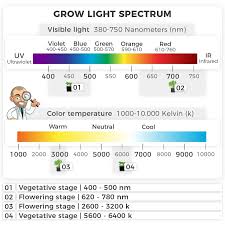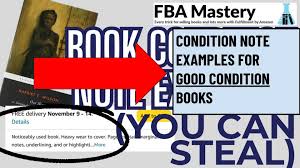There are many simple tools that you can use to create a website from scratch. We talk about web development: where to start learning to become a professional.
What types of sites are there?
Domain and hosting: how to choose and register
Website platform: CMS or constructor
Structure, prototype and content
Design: how to choose a template if you are not a pro
Publishing a website online
What types of sites are there?
Table of Contents
Websites change and evolve. Classic forums are rare today – but 10 years ago they were one of the most popular types of websites.
These are the types of sites that you can find online today. These are common categories, but now they are often mixed together. For example, a business card site becomes a sales landing page, and a corporate site is combined with an online store.
Landing
This is a page that invites the user to take an action: buy, subscribe, leave a request.
The target action is the main thing that distinguishes a landing page from other types of sites, such as corporate ones. You can visit a corporate site to get information about the company or a specific product, check the schedule of events, or find out the manager’s contacts. The landing page will contain only the information that will lead the user to the desired action.
Portfolio or business card
A site about a person — their achievements, career, biography, services. Such sites can be used to form a personal brand, when looking for a job, when you need to demonstrate experience and knowledge, or as a trusted source of information about celebrities.
Read Also:Codependent Relationship: Key Signs
Corporate website
A website about a company, its products, history, and team. Today, corporate websites partly work as online stores: if a company has products or services, you will most likely be able to order them on the website. The main task of such platforms is to attract new customers and retain old ones.
Online store
A multi-page website where you can buy goods or order services. Unlike a landing page, which is created only for one product or promotion, an online store can have a very large selection of products.
Online service
A site with services — banking, social, commercial. The most famous example is Gosuslugi. But there are also smaller online services, such as a service for selecting set meals or calculating calories.
When creating a website, it is important to immediately decide on the type of platform. The budget, approach to creation, and development speed depend on this. A large corporate website or online store will require serious investments, both financial and time-consuming. A business card website can be made for free in a couple of hours.
Domain and hosting: how to choose and register
In order for a website to be able to “settle” on the Internet, it must have a domain name. You can come up with any domain, the main thing is that it is easy to read, memorable and free. You can check if a domain name is taken on special Whois services, for example on this one .
Once the name is chosen, the domain can be registered. This is a paid service. Unpopular domain names can cost 200 rubles, while common and expensive ones can cost from 1,000 rubles.
It is also important where to register the domain. You can do this with a hosting provider – an organization that will subsequently provide hosting, a virtual place for the site. Then you need to check who will ultimately own the domain. If the provider is its owner, difficulties may arise later: when changing hosting, you may have to lose the domain.
Hosting is selected and connected after domain registration. This is a place on the server that is rented from the hosting provider. Everything is like renting physical space, for example, a warehouse: you pay the provider for a place where you can place documents and files – your website.
Hosting providers differ from each other in the amount of space provided, quality of services, stability and type of data storage. Usually, beginners who are creating websites with their own hands from scratch are advised to choose from the top 5 largest hostings in the Russian Federation: these are large companies with developed technical support that will not disappear tomorrow without warning, leaving you without a website and domain.
Website platform: CMS or constructor
A website is a set of files and documents. In order for them to be collected into a single structure, a content management system is needed – a program that will work with the content of the site, control it and change it, independently or with your help. Such a program is called a CMS, or engine.
There are many different CMS of varying levels of complexity on the market. The choice depends on the goals and objectives of the site. Some systems are suitable for creating online store sites, others for landing pages, and others for information sites and blogs.
Top CMS for website creation
WordPress
A free CMS that was originally conceived as a blogging platform. Today, WordPress can be used to create completely different websites, from online stores to online services. It is only important that these websites are not too large: WordPress does not cope well with a large number of plugins or with a number of products over 10 thousand.
Bitrix
A commercial CMS for creating websites with a large amount of data. Buying Bitrix for a year costs from 5 to 70 thousand rubles, depending on the functionality. This CMS has many integrations, including with 1C. It can be customized for almost any specifics and industry – but it is important to remember that many settings and integrations will require the help of a developer. In addition, Bitrix will require a lot of resources, so, as a rule, large companies with a good budget for web development choose it to create a website.
Read Also:Calories To lose weight: Quick Guide
Joomla
Another free CMS, on which you can create a website yourself without deep knowledge of development. On Joomla you can do anything – from a portfolio to an online store. This engine has a convenient visual editor and wide functions for creating websites even in the basic version. But the choice of design templates is not very large: if you want to make a unique, beautiful website, you will have to buy paid templates or look for a frontend developer who will help you create your own interface.
Opencart
A special CMS for online stores. The basic version already has a shopping cart, catalog, and payment page configured, which can be easily edited in the visual interface. This may be enough to start working on creating a website, but to get a functional online store, you will have to connect paid extensions. In addition, Opencart does not have technical support – you need to be prepared for the fact that you will have to solve technical issues yourself.
Top Website Builders
Understanding a CMS at a basic level isn’t difficult — but it still takes time and resources. You need to figure out how to download and install a CMS, install a free template, or buy a paid extension. Sometimes you’ll need to open documentation or ask for help on a forum.
Sometimes you don’t want to learn the intricacies of CMS, but you need to create a website yourself from scratch. A constructor is a great solution for such a situation. These are resources with ready-made templates that allow you to create a website from ready-made blocks. You just need to choose a suitable design, replace the signatures or edit individual blocks, upload the content – and literally in a couple of hours of work get a ready-made website. Website constructors themselves look like step-by-step instructions on how to create a website from scratch – they are so clear and accessible for beginners.
Here are some of the most popular constructors on the Internet:
Tilda
In the free version of the constructor, you can create one site with up to 50 pages using ready-made templates. Paid access opens up many more possibilities: with the help of Tilda, large-scale projects for business, blogs, and special projects are created. For this, the constructor offers additional functions: you can connect Google Ads or Yandex Metrica , integrate call tracking, and even rewrite blocks if you have development skills.
Wix
A constructor with wide possibilities for creating websites from scratch even in the free version: there are many ready-made templates, divided by topic, and a convenient visual interface for editing them.
Most of the features for creating a website are available for free, but some require upgrading to a paid version – for example, if you want to connect your own domain, increase storage space, or get access to technical support.
UKit
A designer that, like Wix, works on the drag-and-drop principle — just grab it and drag it. All elements of the future website can be moved, dragged around and structured as conveniently as possible right in the visual editor.
UKit has many free templates and features. But there is also a paid subscription – it gives access to advanced statistics, technical support, tools for online stores, code integration and other convenient features for step-by-step creation of a site from scratch.
Read Also:How to Create an SMM Strategy and Achieve Business Goals with It
Structure, prototype and content
Structure
To create a clear website with good conversion – that is, a website where users will perform the desired actions, navigate through pages or buy products – you need to think through the structure.
To create a website from scratch, you need an idea. Determine what the main task of the resource is and what you expect from users. If there are many tasks and ideas, choose the most important one – it will form the basis of the site concept and help build the logic of the pages.
There are several types of structure. Linear is often used in landings: then the site is built on the principle of “main page – services – leave a request – contacts”.
The hierarchical structure is used in online stores, corporate websites, and information portals. In this case, thematically related pages can be combined into groups: there are “parent” pages with general information and there are “child” pages. A typical example is a catalog in an online store with categories and subcategories of goods.
Creating a website structure is an important step. Regardless of whether you will make a website on a CMS or in a constructor, a draft structure will help you choose a suitable template and not get confused when compiling blocks. The main rule is first the structure and content, then the design, and not vice versa.
Prototype
To create a clear and precise website with a clear and intuitive structure, you need to create a prototype and fill it with content – texts and articles.
A prototype is not the same as a design. For a prototype, you don’t need to come up with visual techniques or select colors. It’s enough to sketch out a diagram of blocks so that each reflects a certain element of the structure: catalog, reviews, history, delivery. This can be done in a website builder or with the help of special programs for data visualization, such as Miro.
You need to visualize the structure of the site in order to understand how exactly the blocks are connected. Is there a coherent story or is there an element missing somewhere?
For example, if you are creating a website to attract employees to the company, check the logical connection between the blocks. If you jump from the “Projects” block to information about voluntary health insurance and bonuses, the narrative is clearly lacking something. Perhaps it is worth adding a “Team” block – to introduce visitors to colleagues who implement projects and tasks. Let employees talk about how they work in your company and smoothly lead the user to information about the benefits and working conditions.
Content
Once the website prototype is ready, you can fill it with content. Write texts for each page – it is better to do this in a separate document, not in a template. On the one hand, it is easier to follow the structure and presentation, on the other hand, if something breaks in the layout, you will at least have text versions of the website pages. You can prepare the content yourself, or you can involve copywriters and SEO specialists in the work. The second method will require investment, but will save time and will allow you to immediately optimize the texts for search queries, which means increasing the chances that your site will be well ranked by search robots.
If you are preparing the content yourself, try not to limit yourself to “fish” — abstract drafts that are written only to fill space. Write right away — it may take time, and the texts will not turn out good right away. But, working with real text for the site, you will be able to set the rules for presenting information: adjust the length of descriptions, move some information outside the page, and get rid of other information altogether, as well as the block that accompanies it.
While working on the site content, collect all the photos that will be needed to illustrate the blocks. If during the collection process it turns out that some blocks lack information or visual support, you will be able to come up with alternative options even before you lay out the entire site. For example, remove a separate item from the menu in advance, nest one page within another, or set aside time to find a suitable image.
Once the structure is written and the photos and text content are collected, the design stage begins, at which it is important to decide on the visualization of information on the site.
Design: how to choose a template if you are not a pro
Web design is a whole world with its own rules and laws. Of course, to create a website from scratch, it is not necessary to study these laws thoroughly: almost all CMS and designers offer a large set of beautiful modern templates.
In order not to drown in this diversity and choose the most relevant and appropriate design when creating a website, you can take into account trends. Here are the techniques used by companies with large budgets for design and development in 2024:
1. Minimalism
First of all, there is an abundance of air, a laconic color scheme and beautiful navigation.
Photos of ordinary people
“Stock” pictures, where ideal men and women sparkle with snow-white smiles, do not inspire confidence in users. Non-existent people are replaced by real ones: colleagues, clients, partners or just acquaintances.
Typography on the main screen
A technique in which the text, either static or animated, takes center stage on the main screen. The message takes on the role of the first impression the user receives, it is simple, bold and direct communication, which also leaves room for creativity.
After the design comes the penultimate stage, in which the site layout needs to be translated into an interactive, browser-readable form. This is the layout stage. Usually, a frontend specialist does the layout – he creates the page structure in HTML, ensures that the layout is valid, that is, correctly displayed on different devices.
But if the site is created independently using a constructor or ready-made solutions on the CMS, frontend development skills are not required. The systems themselves will assemble the site into a ready-made solution, all that remains is to place it on the Internet.
Publishing a website online
A website is a set of files and data. If these files are stored on your computer, then no one knows anything about the website. To publish a website and open access to it, you need to place these files on the Internet.
The easiest way to do this is if the site was created using a constructor. Then it is enough to simply click a few buttons directly in the browser – the service itself will place the data on its own or your personal domain.
If the site is created on the basis of CMS, it needs to be uploaded to the hosting. This can be done on the hosting provider’s site, through a special control panel. To do this, you need to select the site archive on your computer in a special window – depending on the hosting, the names of the folders for uploading the file can be public_html or www. You need to select the necessary folders and click “Upload”.
That’s it – the site is available on the Internet: you can visit it, navigate through its pages, and send a link to friends and acquaintances.
Is the work done? In fact, it is just beginning. Now the site can be tested and improved: change the design, create adaptive layout, work with the interface and test versions. This is how interesting and powerful web projects are created: dynamic sites, interfaces for working with databases, social networks.
To work with the site at a deeper level, the capabilities of the CMS and constructors will not be enough. You will need special knowledge, such as the ability to write code in HTML , CSS and JavaScript, work with React and create a backend for interaction with the server.